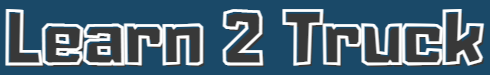Most of the information about purchasing ETS2, connecting your controller, creating a profile, helpful tips and much more is in the American Truck Simulator guide I created.
Nearly everything from the ATS guide will work directly with ETS2.
This guide includes specific settings for Euro Truck Simulator 2.
Before Getting Started with Euro Truck Simulator 2

What you need to play Euro Truck Simulator 2 (ETS2):
- PC capable of Running ETS2
- Create a Steam Account and Install Steam
- Purchase Euro Truck Simulator 2
- PS4 or Xbox Controller (Optional but highly recommended)
PC Requirements for Euro Truck Simulator 2
Minimum PC Requirements for ETS2: | Recommended PC Requirements for ETS2: Operating System: Windows 7/8.1/10 64-bit Processor: Quad core CPU 3.0 GHz Memory: 6 GB RAM Graphics: GeForce GTX 760-class (2 GB) Storage: 12 GB available space |
Quick Steps to Get Started with Euro Truck Simulator 2
Step 1: Purchase Euro Truck Simulator 2 if your PC is capable of running it. Download and Install as well.
Step 2: Set up your Controller on Steam.
Step 3: Create an ETS2 Profile.
Step 4. Change the Default settings.
Step 5. Apply my Controller Layout for ETS2.
Step 6. Enjoy Euro Truck Simulator 2!
A very detailed explanation of how to do each of these steps is in the American Truck Simulator Guide.
Best Euro Truck Simulator 2 Settings
You can change your Graphics, Audio and Gameplay settings to better suit your preferences.
My settings are shown below if anything is changed from default.
Graphics Settings
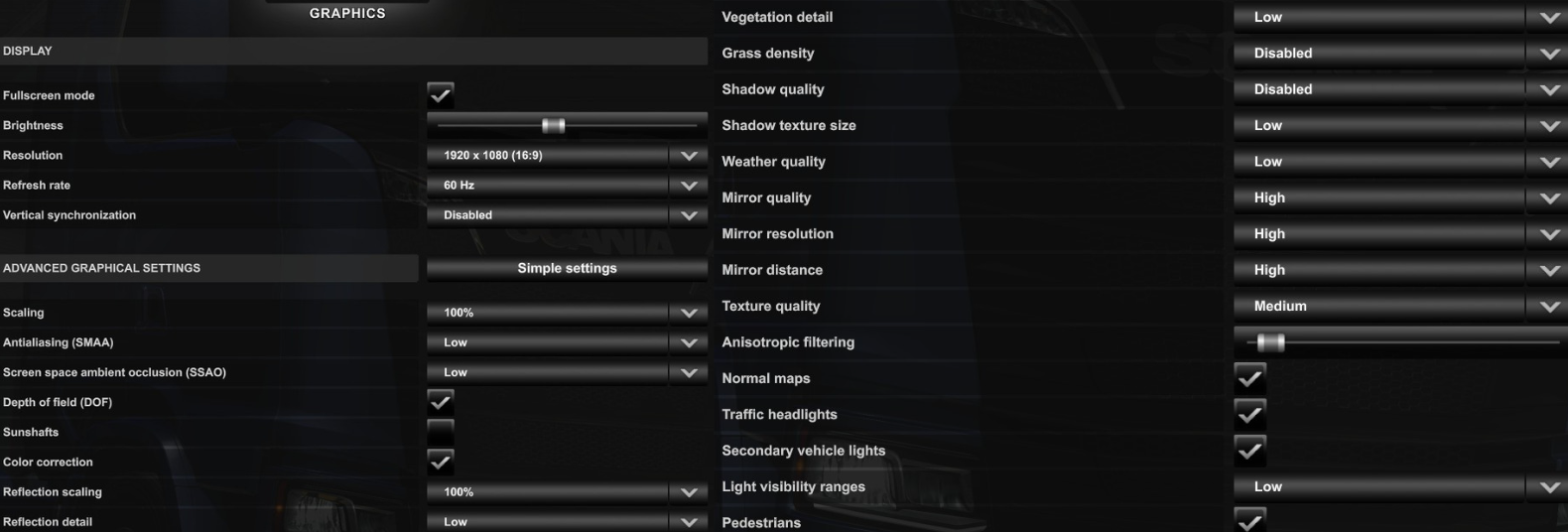
Gameplay Settings
You can change the Gameplay settings to make the game feel more realistic and fit how you want to play the game.
My Gameplay settings are in the images below. (Click to enlarge)
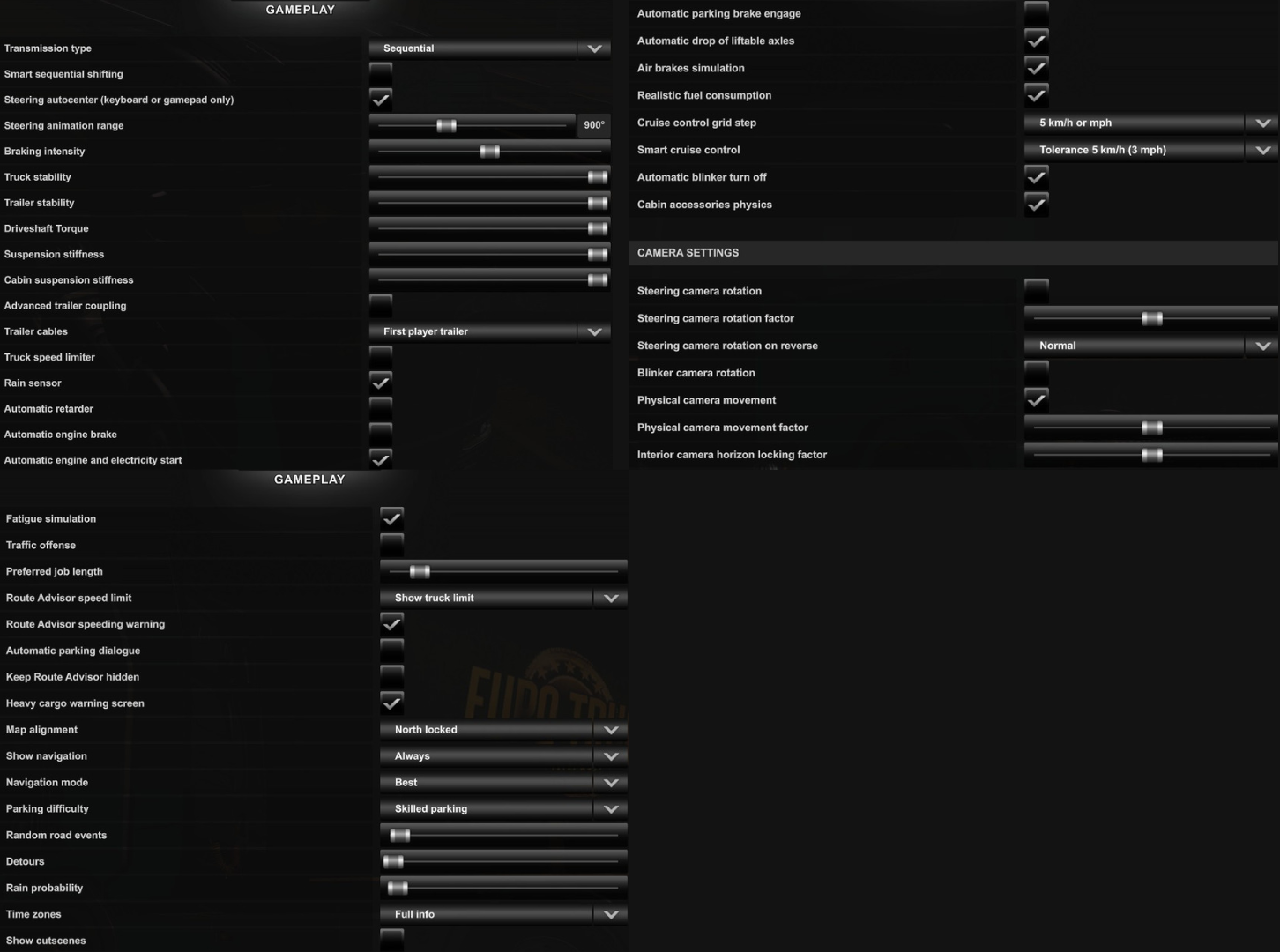
Keys & Buttons Settings
These are my keybinds for Euro Truck Simulator 2.
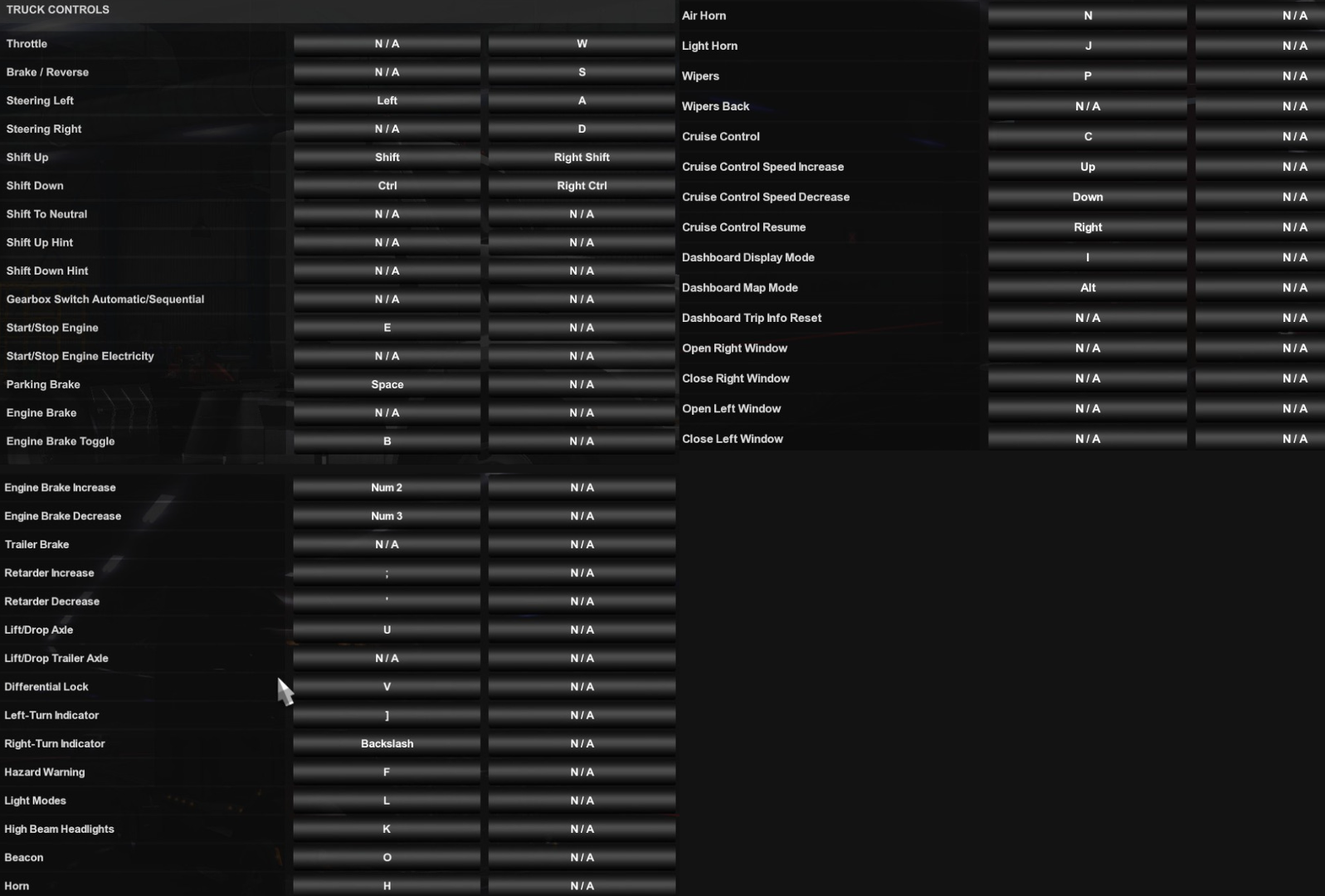
Apply My Controller Layout
I created a whole post that explains how to apply my controller layout to your controller. It is a very simple process that only takes a couple of minutes.
Best American Truck Simulator PS4 Controller Settings
(It is the same process on Euro Truck Simulator 2)
Click the link above and follow that simple process then come back here.
The controls are in the image below.
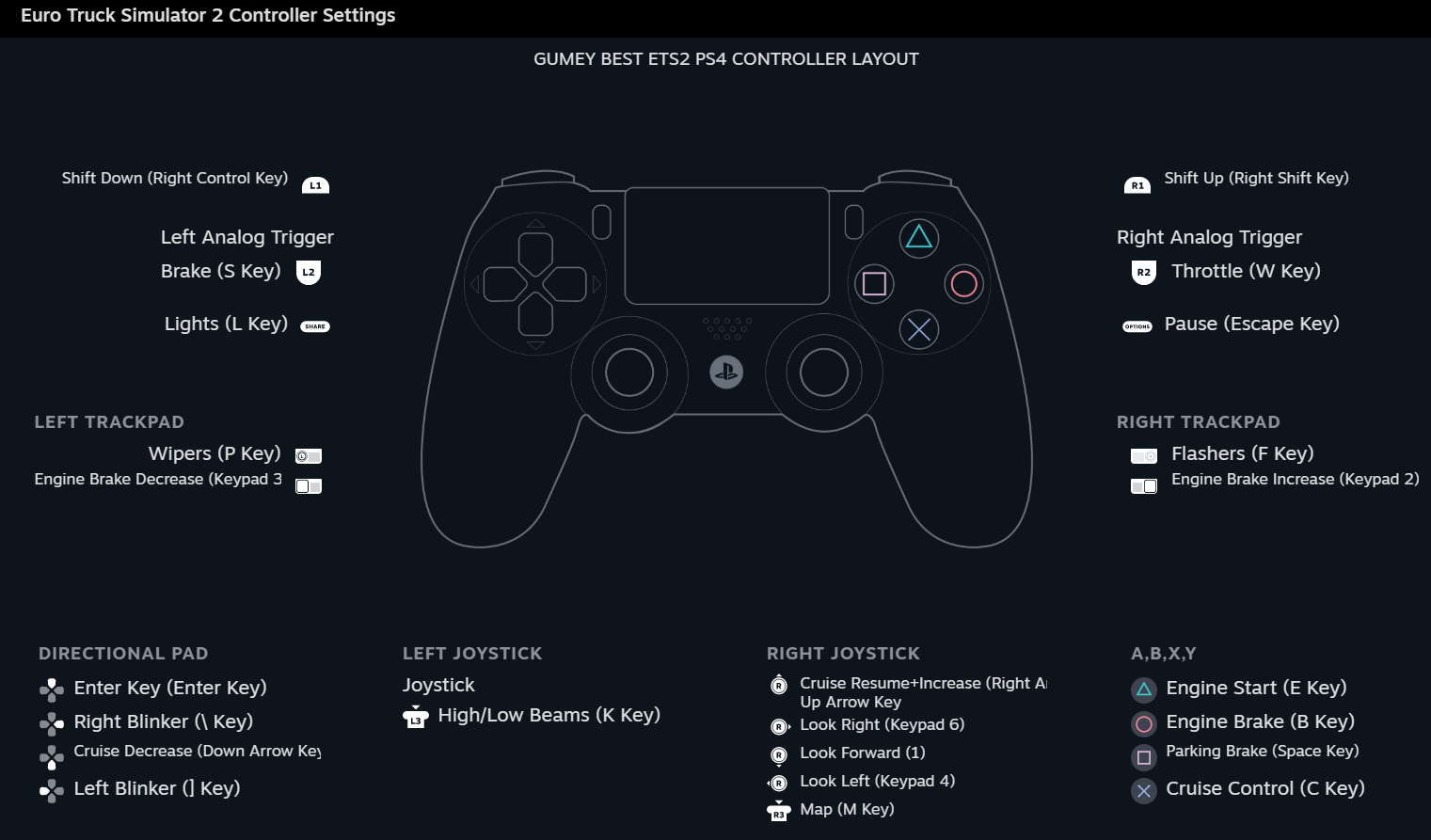
Be sure you changed all your key binds in the ETS2 in-game options to what are shown above. Not doing so will make your controller buttons and binds not work properly.
Controls Settings
Change your controls to what you see in the image below.
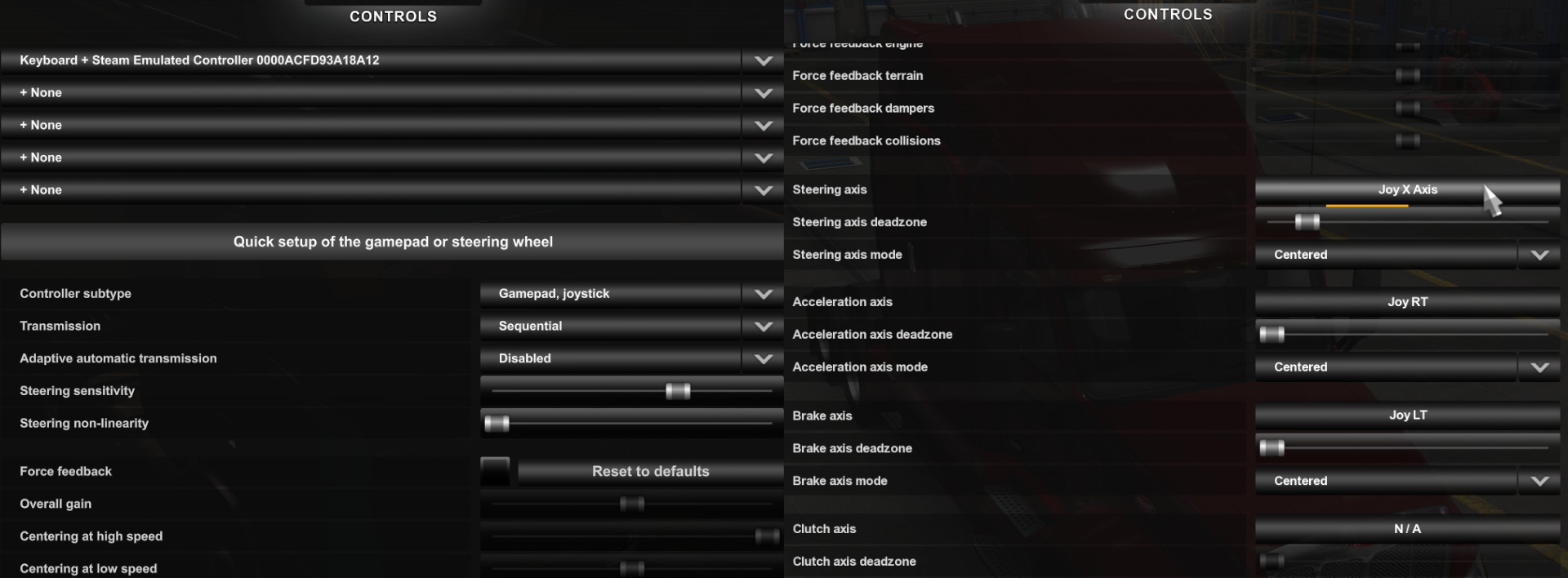
Make sure the top one says ‘Keyboard + (Your Controller)‘.
Make sure Controller subtype is on Gamepad, joystick.
If you want to drive an automatic truck, instead of “Sequential”, change it to “Real Automatic”.
Find More vital information about the Controls section in the American Truck Simulator Guide.
Helpful Tips to Know Before Playing Euro Truck Simulator 2
See all the Helpful tips for ETS2 & ATS in the American Truck Simulator Guide
Conclusion
Euro Truck Simulator 2 is a great game. It’s been around for a while now and continues to get better.
Using this guide and the American Truck Simulator Guide, you should have all the knowledge to hop in the game and move freight safely.
Go ahead and get the game and go trucking.