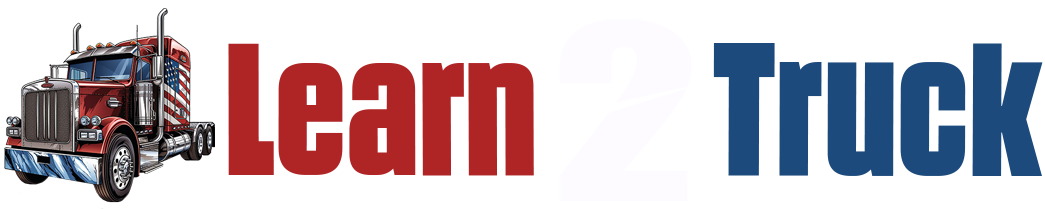Table of Contents
This ATS guide is fairly long. Every section is listed below:
When scrolling down, hit the square button on the bottom right to instantly scroll to the top.
Before Getting Started with American Truck Simulator
What you need to play American Truck Simulator (ATS):

- PC capable of Running ATS
- Create a Steam Account and Install Steam
- Purchase American Truck Simulator
- PS4 or Xbox Controller (Optional but highly recommended)
PC Requirements for American Truck Simulator
Minimum PC Requirements for ATS: | Recommended PC Requirements for ATS: Operating System: Windows 7/8.1/10 64-bit Processor: Quad core CPU 3.0 GHz Memory: 6 GB RAM Graphics: GeForce GTX 760-class (2 GB) Storage: 7 GB available space |
ATS requires a somewhat decent computer. Lower end computers can still run ATS, but you will have to lower the graphics settings until it is playable.
Getting Started with American Truck Simulator
Once you find out if your PC can can even run American Truck Simulator, you need to purchase the game.
I recommend creating a Steam account and purchasing American Truck Simulator through Steam.
You can also purchase a Physical copy of American Truck Simulator. You will still need to create a Steam account to access the game, new maps and trucks.
After creating an account, you need to install Steam to your PC. Follow the downloading and installation process.
Once you have purchased ATS and installed Steam on your PC, open Steam then find and click ‘Library‘.
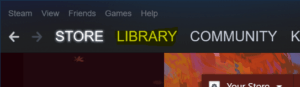
Once Purchased, you will see American Truck Simulator on the left side. If you still need to purchase ATS, click Store and search for American Truck Simulator. On the store page, you can find out more about ATS and see all the DLC’s available.
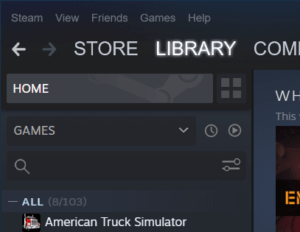
I highly recommend using a PS4 controller to drive. Otherwise, you will be using your keyboard to drive. I started playing with just a keyboard before I finally figured out how to get my PS4 controller to work on Steam. Once I figured it out, it was a whole different experience to the game. I will explain how to set up a controller on Steam later.
Search for a $15 – $25 PS4 Controller on Amazon
How to Set up a Controller on Steam
Before moving on, you need to set up your controller on steam to work with ATS and any game.
(Steam is compatible with the new PS5 controller and all Xbox controllers as well.)
Open Steam and click the ‘Big Picture Mode‘ button at the top right. Big Picture Mode will open in a new window.
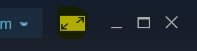
Click the Gear icon on the top right.

Click ‘Controller Settings‘.
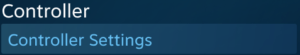
Once you get here, Turn PlayStation or Xbox Configuration Support ON depending on your controller.
Make sure your controller is plugged into your computer using a USB cable.
After it is plugged in, your controller will pop up at the bottom stating it was detected.
Your controller should be connected to Steam now. We will come back later to applying my controller configuration to your controller.
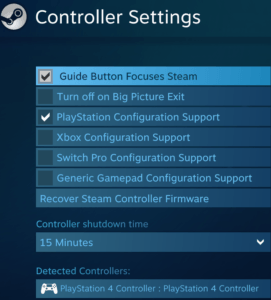
Create an American Truck Simulator Profile
Open American Truck Simulator from Steam. If it is the first time playing ATS, you will need to create a profile.
Also, if you purchased any DLCs, open the DLC browser and make sure they are all activated.
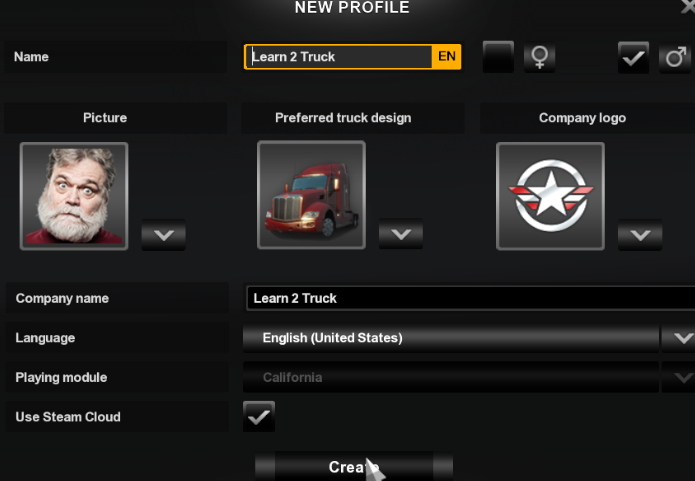
When it asks you to do the Setup Wizard, click the ‘Skip wizard‘ button on the bottom right. We will get to that very soon.
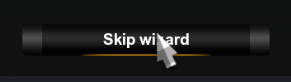
Choose what city and state you want to start in. You can start anywhere you like.
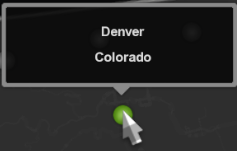
After this, you will be asked to skip the training or not. I recommend to click yes and then hit ‘Esc‘ on your keyboard to pause the game.

When you hit pause, hit the ‘Options‘ tab on the menu at the bottom.
I will go over the settings I recommend using next.
Best American Truck Simulator Settings
Graphics, Audio and Gameplay settings can be set to how you like. My settings are below.
Graphics Settings
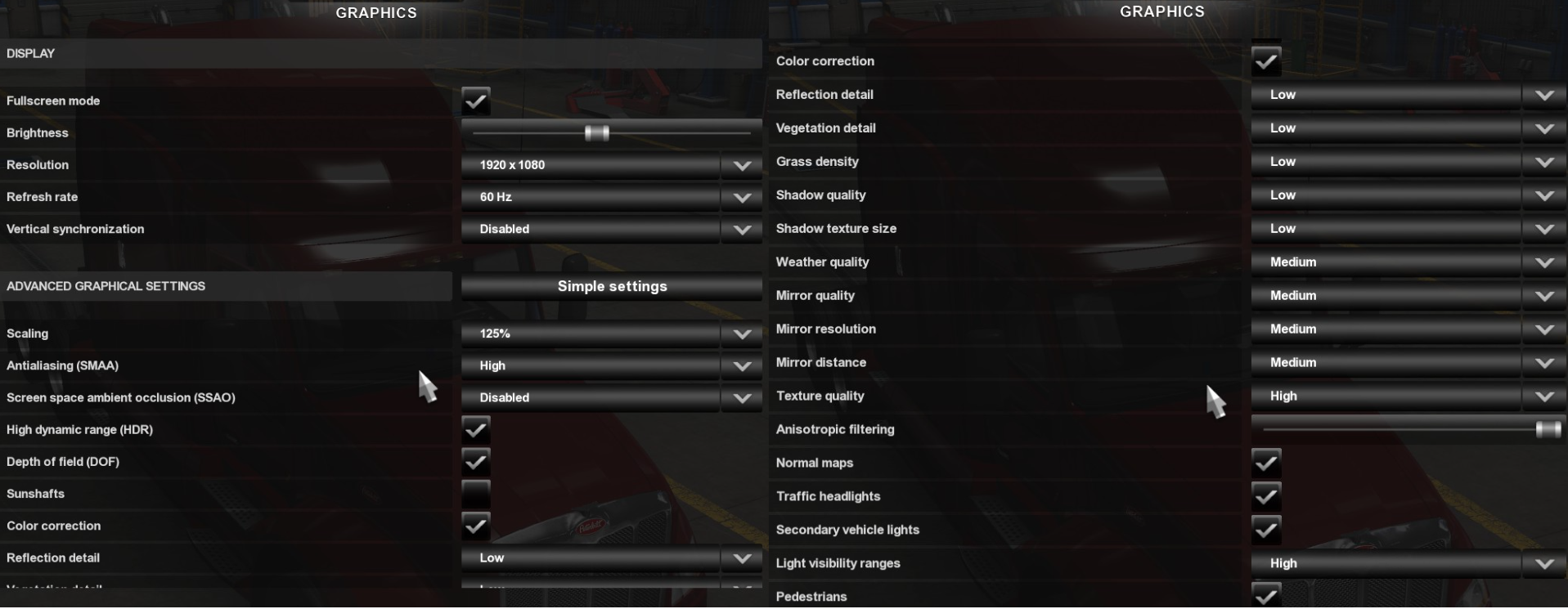
If your game is still lagging after turning all the graphic settings down, your PC may not be able to run ATS. I recommend researching your exact PC and searching why it is lagging. (EX: ‘Acer Nitro 5 lagging while gaming’). My PC has a high performance mode I must turn on with my laptop plugged in or my CPU will overheat and it will lag. It could be something simple like that for your PC as well.
Audio Settings
My audio settings are pretty much default. I did turn the home music down.
Turn the Home screen music off in ATS by turning down ‘UI music volume’.
Gameplay Settings
You can change the Gameplay settings to make the game feel more realistic.
My Gameplay settings are in the images below. (Click to enlarge)
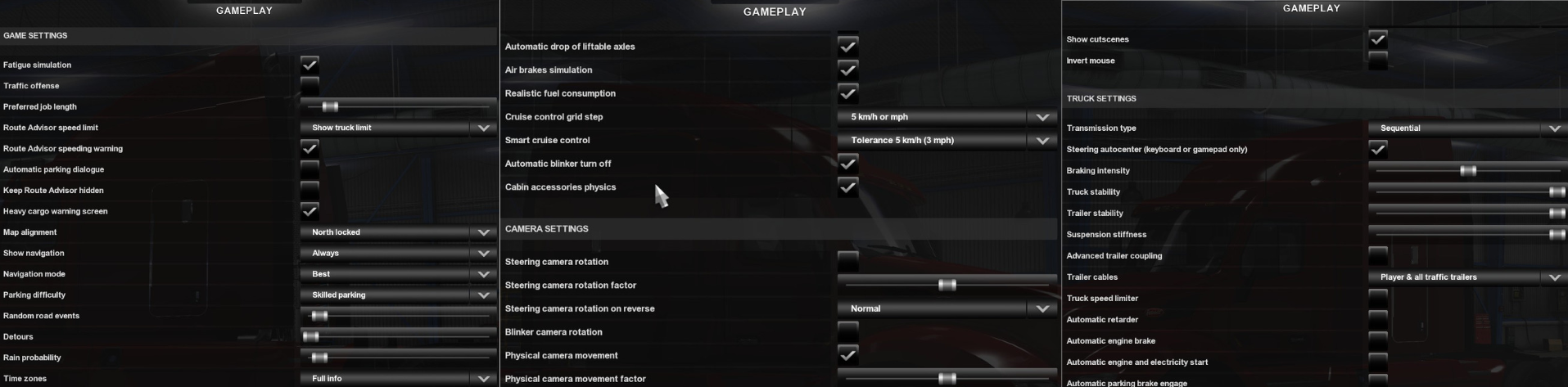
Again, change these settings to what you want.
ATS Gameplay Settings Tips:
- Transmission Type may depend on what you play on (Keyboard, Controller, Steering Wheel). I like using Sequential because I can manually change the gears using a controller.
- If you turn OFF Automatic engine and Electricity start, you will have to hit the start button twice. This could be the reason your truck will not start in ATS. You must turn ON Automatic engine and Electricity start. In newer trucks, you have to turn the key on for about 10 seconds and let the lights go off on the dash. This is the computer doing tests before startup. Once the check engine lights are off, you can start the truck. Turning this option off works like that. It is basically turning the ignition on and when you hit the start button again, it will crank the engine. Don’t panic because your truck won’t start in ATS, you just have to hit the engine start button again.
Keys & Buttons Settings
These are my settings I use and highly recommend for American Truck Simulator.
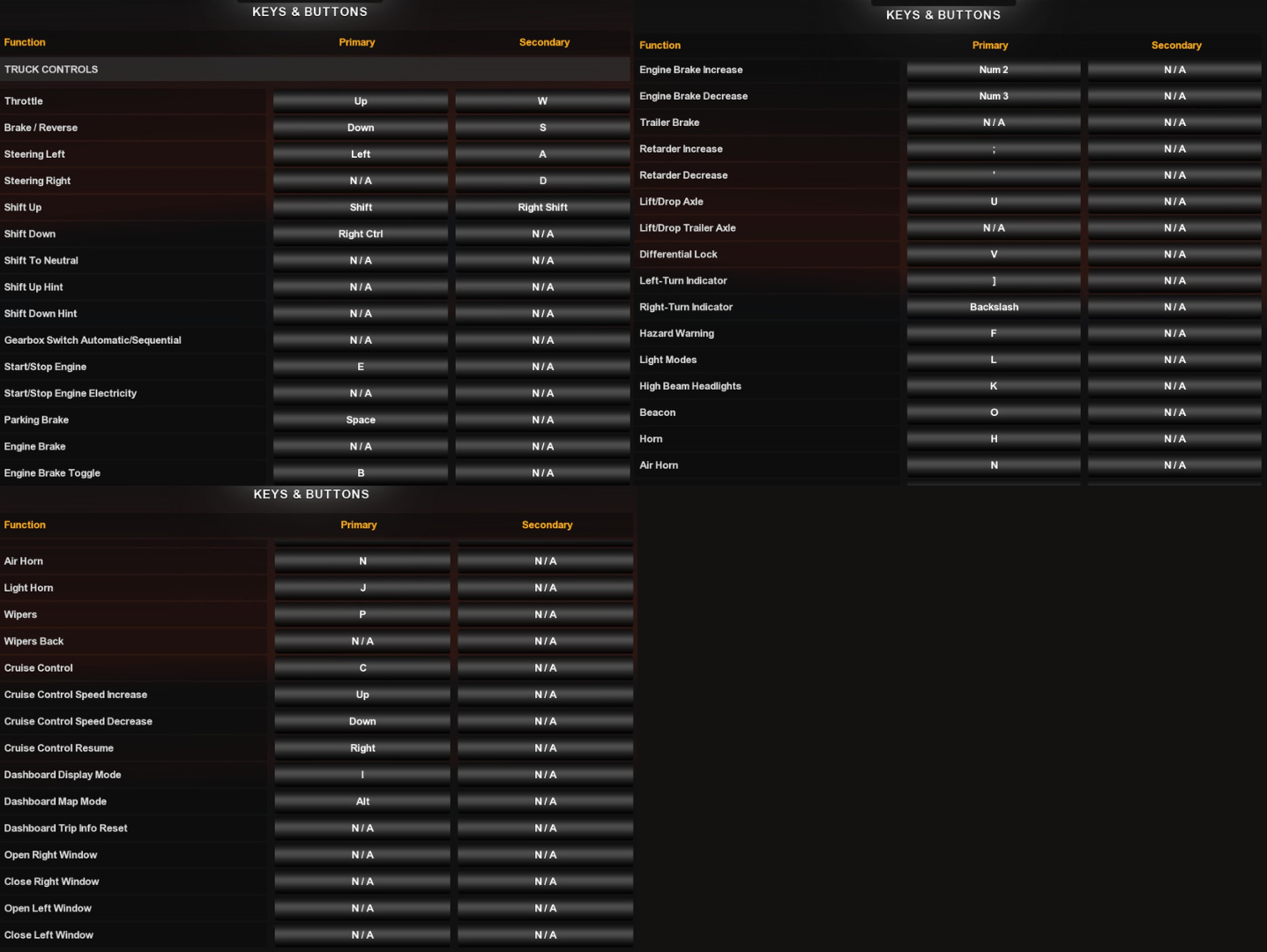
Apply My Controller Layout
I created a whole post that explains how to apply my controller layout to your controller. It is a very simple process that only takes a couple of minutes.
Best American Truck Simulator PS4 Controller Settings
You can also put the link below in your browser and it will ask to open steam. It should apply the layout to your controller:
steam://controllerconfig/270880/3195164674
Click the link above and follow that simple process then come back here.
The controls are in the image below.
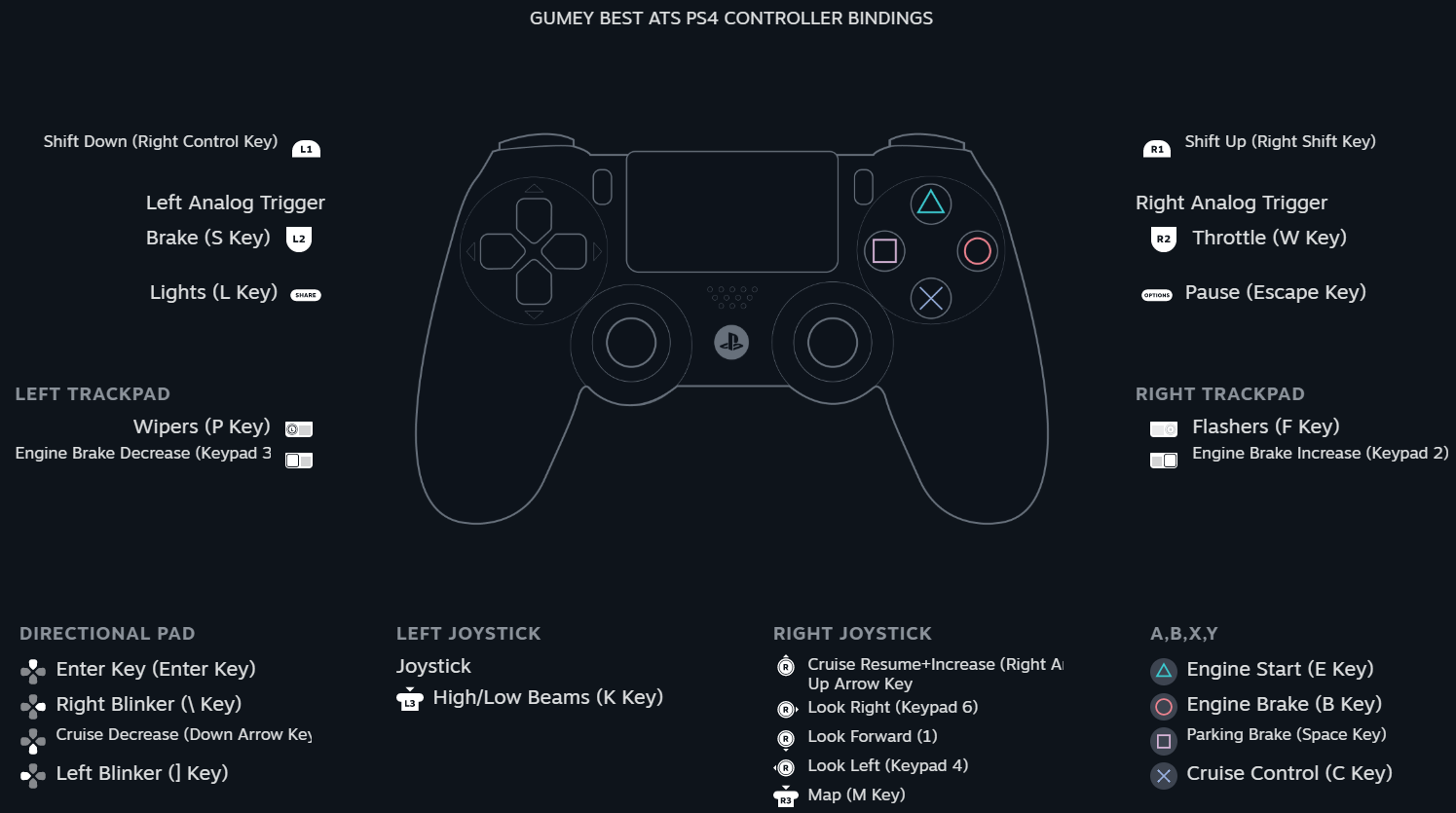
Be sure you changed all your key binds in the ATS in-game options to what are shown above. Not doing so will make your controller buttons and binds not work properly.
Controls Settings
Change your controls to what you see in the image below.
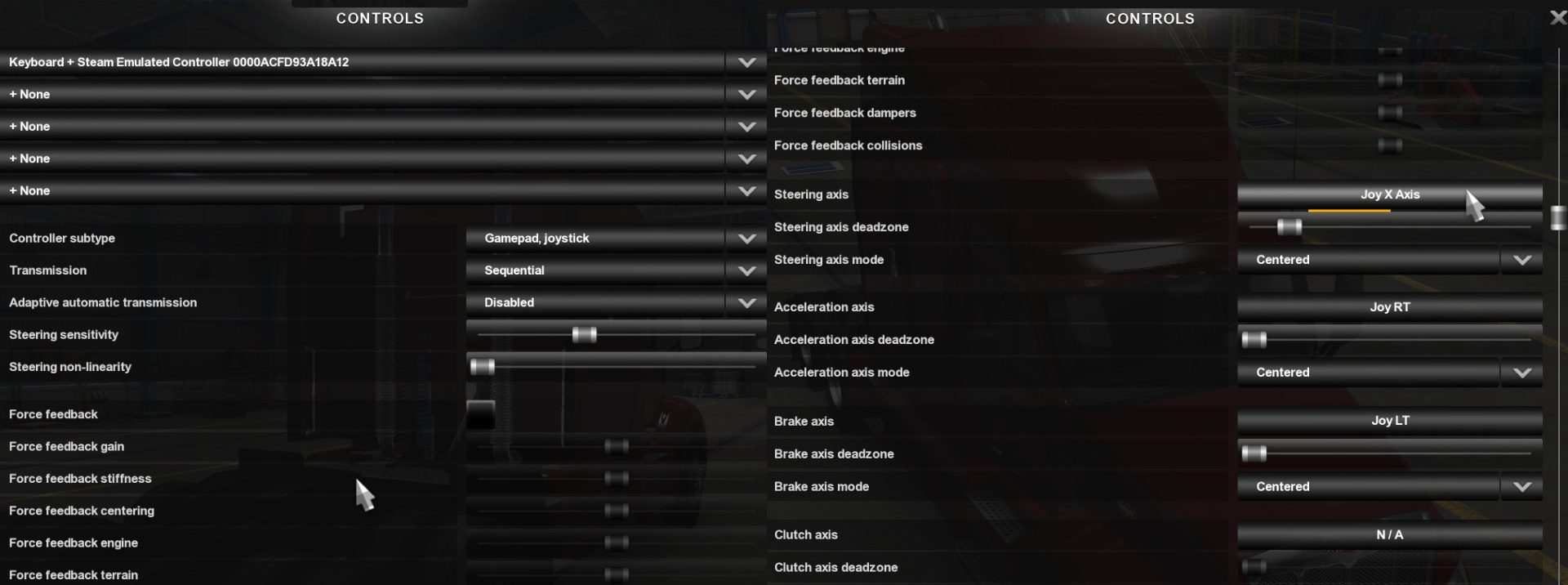
Make sure the top one says ‘Keyboard + (Your Controller)‘.
Make sure Controller subtype is on Gamepad, joystick.
If you want to drive an automatic truck, instead of “Sequential“, change it to “Real Automatic“.
For the Steering axis, click where it says ‘Joy X Axis‘. The cursor should disappear.
Now, use the left joystick on your controller and go left to right. A yellow bar should pop up showing the sensitivity when using the joystick.
For the Acceleration Axis, set ‘Acceleration axis mode‘ to Centered or Normal, click ‘Joy RT‘ and then push R2 on your controller. It should work the same way. You may have to adjust the ‘Acceleration axis deadzone‘. You want it to start moving as soon as you start pushing R2. It should be set with how hard you push R2 down. So, if you barely push R2 down, your truck rpm should slightly rise in game.
Brake Axis works the same exact way as acceleration axis. Set it, click ‘Joy LT‘, and adjust if needed.
After you change and figure out all of your settings, it is time to start hauling freight.
Click the ‘Drive‘ button in the main menu and start learning how to drive with the PS4 Controller.
You will start out doing a training job then you will be able to find other jobs in the Freight Market. You have to work your way up to be able to purchase and drive your own truck and trailer.
Steering Wheel, Pedals, Shifter and Stand
Just imagine how realistic driving a truck is with a steering wheel, pedals and a shifter that has a range and a splitter. They actually produce everything and it all works with American Truck Simulator.
I personally do not have that kind of setup yet, but I will get one eventually.
I plan on getting the G29 Racing Wheel with the Pedals and Shifter, a shifter knob and a stand for everything.
Helpful Tips to Know Before Playing American Truck Simulator
If you are in Sequential mode, try to up-shift around 1300 – 1500 RPM, depending on the transmission.
Downshift when you get to about 1000 – 1100 RPM.
In my opinion, the Allison TC10 10 speed transmission works best with Sequential because there is no major delay when shifting. With any other transmission, I would rather have it set to automatic. Most new trucks have 12 speed automatics.
Don’t leave the Jake brake on at all times. Toggle it on when you need it.
Have a key bind for Zoom Interior Camera. It zooms your view in when pressed so you can read gauges on dash easier. I use ‘Num -‘.
If you have any problems with the game, do a Google search for exactly what you need help with. Most of the time, you will find an answer.
Press f4 to adjust your mirrors and seat position. (See Below) I like my mirrors set like the image below. My seat set where I can see my full mirror, hood mirrors and gauges. I can look to the right for my passenger side mirror.
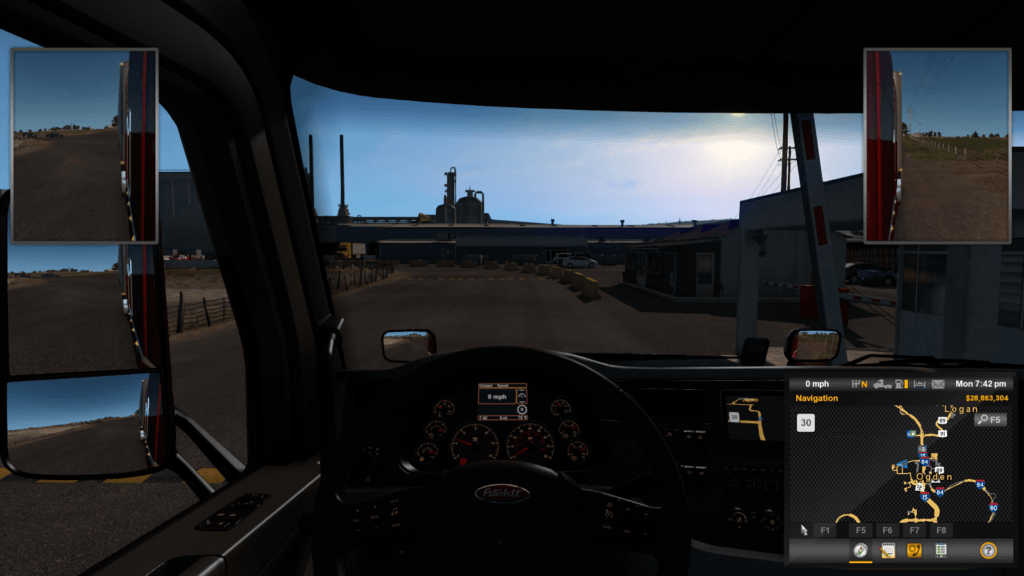
Press f2 to activate screen mirrors. You can have 1, both or none. I personally like none showing unless I am backing I will sometimes turn on my passenger side one.
Press f5 & f6 to use the route advisor. This is your GPS. It shows you how many miles are left, how much time until you have to park, how much weight you are hauling, and more. I drive with this option off. I use my trucks GPS. You can change the truck GPS by setting a key bind for “Dashboard Map Mode”. If you use my settings, that button is ‘Alt’.
Press I to change the dash menu items.
ATS Dash Gauges

1. Coolant Temperature
2. Diesel Exhaust Fluid Level (DEF)
3. Fuel Level
4. Tachometer
5. Speedometer
6. Oil Pressure
7. Primary Air Pressure (PSI)
8. Secondary Air Pressure
9. Electronic Dash
You can see what gear you are in, inside that white gear on the screen. The green symbol means the engine brake is on.
There are 7 different brands of trucks on ATS and each one is different.
If you are using my keybinds and my controller layout with a PS4 controller, you can use the Touchpad as well.
Clicking the Touchpad on the left side will turn your windshield wipers on.
Clicking the Touchpad on the right side acts as the Enter button. Hold it down to fuel instead of holding the Enter key.
Tapping the Touchpad on the left side is the engine brake decrease.
Tapping the Touchpad on the right side is the engine brake increase. There are 3 levels to the engine brake. 1, 2 and 3. Level 1 is the weakest and Level 3 is the strongest.
Best American Truck Simulator Strategy to Succeed
Another great thing about ATS is there is more than one way to play the game. Besides just driving a truck, you are building a trucking company.
You start out with basically nothing. Your first job is driving a company trucking pulling any and all trailers.
After completing your first delivery, the bank will send an email saying you can get a loan up to $130,000.
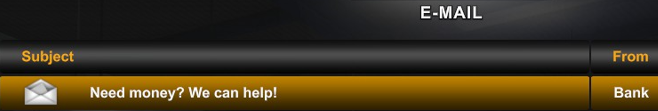
Here is where you decide your strategy.
You can take the loan and get a truck for around $115,000. Or, you can just keep driving other trucks. You can save money and then buy your own truck without taking a loan.
My first time playing I decided with the later and saved up money to buy my own truck. I realize now that is NOT the fastest strategy. Yes, it is rewarding but man it takes a LOT longer to get a truck.
There are pros and cons for each.
Taking the loan and buying a truck quickly:
Pros
– Start driving your own truck quickly
– Make more money
Cons
– Can’t upgrade truck yet
– Paying back a loan
Not taking a loan and waiting:
Pros
– Earn more skill points
– Drive different trucks
Cons
– Can’t see what trailer you’re using
– Takes longer to progress in game
I recommend taking the loans and buy a truck. Also, You should do a few runs to get more money and experience before buying a truck.
I’m creating a whole post that explains my best strategy in ATS. (Coming Soon)
Conclusion
American Truck Simulator is an awesome game. With this guide you should have the knowledge needed to open ATS and actually enjoy it.
Go ahead and start ATS and begin hauling freight.